Requirements Specification Document
1. Preface
This document outlines the expected readership and provides a version history of the requirements specification for the Course Recommendation System. It summarizes the rationale behind each version.
Version History
Version | Date | Description |
|---|---|---|
1.0 | 2024-5-20 | Initial |
Document Conventions
The keywords "SHALL", "SHALL NOT", "SHOULD", "SHOULD NOT", in this document are to be interpreted as described in RFC 2119.
Functional requirements will be prefixed with "FR".
Non-functional requirements will be prefixed with "NFR".
Use case will be prefixed with "U".
Data Flow will be prefixed with "DF".
Audience
Developers: For understanding the detailed technical requirements.
Project Managers: To align project trajectory defined in the specifications.
Stakeholders: To verify the system meets their expectations and needs.
2. Glossary
See General Glossary and Requirement Specification Document Glossary for more detail.
3. Introduction
System Overview
The course recommendation system utilizes NLP to recommend university courses based on student queries.
This system will integrate with existing university databases and scheduling tools to offer a seamless course selection process, supporting students in meeting their academic goals.
It provides an interactive digital course booklet and supports filter-based search options for course selection.
The system includes a secure user login and registration functionality to enhance data security and personalization.
Universities can access aggregated and anonymized data to improve course offerings based on student interactions with the system.
Goals and Objectives
To provide accurate course recommendations to students based on their academic needs and preferences.
To provide a user-friendly interface with easy navigation and detailed course descriptions.
To ensure secure access for students and university staff with authentication and data protection.
To enable universities to access system data to identify trends and improve course offerings.
Use cases
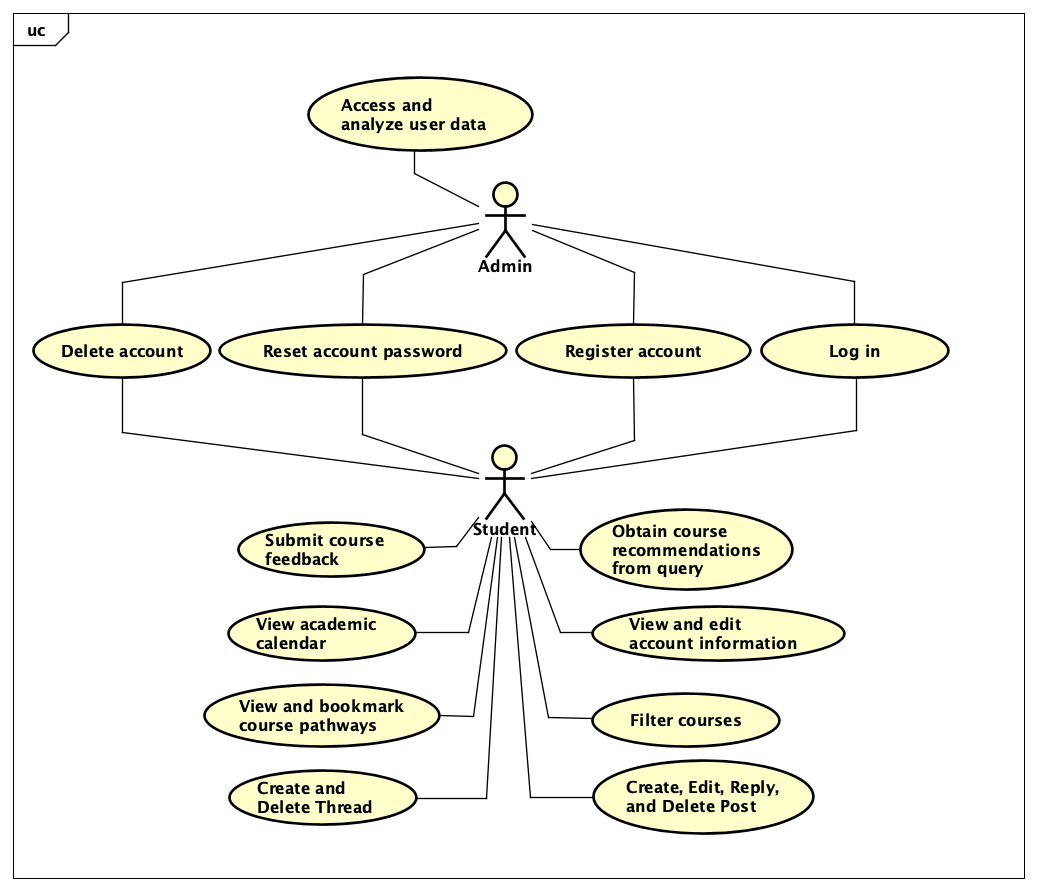
Number | Name | Description |
|---|---|---|
U1 | Register Account | Register an account on the system. |
U2 | Log In | Log into the system. |
U3 | View and Edit Account Information | View and edit account information. |
U4 | Reset Account Password | Reset and recover account password. |
U5 | Delete Account | Delete account from the system. |
U6 | View Academic Calendar | View school's academic calendar. |
U7 | View and Bookmark Course Pathways | View and bookmark wanted course. |
U8 | Filter Courses | Filter course based on chosen property. |
U9 | Obtain Course Recommendation from Query | Gain course recommendations from query. |
U10 | Submit Course Feedback | Submit course feedback in the system. |
U11 | Access and Analyze User Data | University officials can access and analyze user data. |
U12 | Create and Delete Thread | Users can create and delete threads. |
U13 | Create, Edit, Reply, and Delete Post | Users can create, edit, reply and delete posts. |
4. User Requirements
Functional Requirements
- FR-1: User Authentication and Security
Users can securely register, log in, and manage their accounts using email and password. The system provides intuitive controls for signing up, logging in, and offers a secure password recovery mechanism.
- FR-2: Reset Password
Users can reset their forgotten passwords using a secure process that involves receiving a unique, time-limited password reset link via email.
- FR-3: Delete Account
Users can delete their accounts securely after logging in and confirming their password. The deletion process is straightforward and includes a confirmation step.
- FR-4: Community Forums
Users can engage in community forums to discuss courses, share study tips, and collaborate with others. They can create threads, post replies, and use moderation tools to maintain forum rules.
- FR-5: Course Recommendation
The system provides course recommendations based on user queries using natural language processing. It allows users to filter courses by various criteria and save or bookmark courses for later review.
- FR-6: User Interface
The system offers an easy-to-use interface with visual course pathways and filter options. It provides dynamic updates and clear navigation to enhance the user experience.
- FR-7: Data Utilization and Privacy
The system ensures robust data protection with mechanisms to monitor and log access to personal data. It supports anonymization and encryption to protect user information and offers a compliant data deletion process.
- FR-8: Additional Features
The system integrates with the academic calendar for scheduling, includes a feedback system for course ratings, and prevents scheduling conflicts. It ensures that course recommendations and scheduling align with academic dates.
Non-Functional Requirements
- NFR-1: User Interface Clarity
The system presents a clear and uncluttered user interface, ensuring all textual and graphical elements are easily understandable. It uses a consistent layout and design scheme across all pages and views, with interactive elements having a consistent look and feel.
- NFR-2: Consistent Navigation
The system provides consistent navigation menus and icons throughout the application to facilitate easy learning of the interface. It offers clear visual cues to indicate the user's current location within the application and supports scalability in its layout.
- NFR-3: Interactive Performance
The system ensures that all user interactions receive immediate feedback. It uses visual indicators such as progress bars and animations to inform users about ongoing processes and maintains a responsive interface even during background tasks.
- NFR-4: Secure User Data Input
The system ensures all user input is validated and sanitized to prevent common vulnerabilities like SQL injection and XSS. It uses server-side validation and implements input length restrictions to prevent security breaches.
- NFR-5: Privacy of User Data
The system clearly informs users about how their data is used and obtains their consent where necessary. It allows users to access, review, and update their personal data, supports the right to be forgotten, and ensures data is anonymized where possible.
- NFR-6: User Feedback Mechanism
The system includes a user feedback mechanism allowing users to submit feedback, bug reports, and feature suggestions. It tracks key metrics such as usage frequency and error rates, ensuring privacy and consent considerations in data collection.
- NFR-7: Performance
The system aims for quick responses to user queries, with a target latency of less than 2 seconds for most interactions. It maintains performance standards under varying loads and provides feedback when processing takes longer than expected.
- NFR-8: Usability
The system is designed to be intuitive, allowing users with minimal training to perform basic operations. It uses familiar interface elements and ensures that the most frequently used features are prominently placed and easy to access.
- NFR-9: Reliability
The system is operational 99% of the time, with minimal downtime for maintenance. It achieves at least 99% uptime, excluding planned maintenance windows, and regularly backs up system data to enable quick recovery in case of failure.
- NFR-10: Scalability
The system handles increasing amounts of data and concurrent users efficiently. The user interface remains responsive and efficient, even with large numbers of users and substantial data volumes.
- NFR-11: Security
The system implements standard security measures including data encryption and user authentication. It enforces a strong password policy and uses secure session management practices to prevent attacks.
- NFR-12: Maintainability
The system is designed for easy maintenance and future upgrades without significant downtime. It maintains comprehensive documentation, including architecture diagrams, API documentation, and maintenance manuals.
- NFR-13: Fault Tolerance
The system handles at least 100 users concurrently without significant performance degradation. It is capable of recovering from common errors without total system failure and with minimal downtime.
5. System Requirements
Functional Requirements
FR-1 - User Authentication and Security
FR-1.1: The system should provide intuitive controls to initiate the signup process.
FR-1.2: The system shall provide a secure registration process for new users.
FR-1.3: The system shall support secure login with email and password
FR-1.4: The system shall provide a password recovery mechanism for users to reset forgotten passwords via email.
FR-1.5: Users shall register using their email, password, and basic profile information.
FR-1.6: The system should collect users consent to our terms of use.
FR-2 - Reset Password
FR-2.1: The system should provide a “Forgot Password” link on the login page for users who have forgotten their passwords.
FR-2.2: When users click on the “Forgot Password” link, they should be directed to a password recovery page.
FR-2.3: Users should be prompted to enter their email address or username associated with their account.
FR-2.4: After entering their required user information, the system should send a password reset link to the user’s registered email address.
FR-2.5: The password reset link sent to the user’s email should be unique and valid for one hour.
FR-2.6: Clicking on the password reset link should redirect the user to a page where they can create a new password.
FR-2.7: After successfully resetting their password, users should receive a confirmation message.
FR-2.8: Users should be redirected to the login page.
FR-3 - Delete Account
FR-3.1: User should be logged in for their account to be deleted.
FR-3.2: User should be prompted to enter their password.
FR-3.3: User should be prompted with confirmation where user can either delete and cancel the account deletion.
FR-3.4: Account should be removed from the system once deletion process is done within 2 minutes.
FR-4 - Community Forums
FR-4.1: The system should provide a community forum or discussion board where users can discuss courses, share study tips, and collaborate.
FR-4.2: The system should allow users to create new discussion threads within the forum.
FR-4.3: The system should allow users to enter a title and description for the new thread.
FR-4.4: The system should have options to format the text and add links or images.
FR-4.5: The system should allow users to be able to tag their thread with relevant course codes or topics for easy navigation.
FR-4.6: The system should enable users to reply to existing discussion threads.
FR-4.7: Users should be able to post replies to any thread.
FR-4.8: The system should allow replies to include text, links, and images.
FR-4.9: The system should allow users to edit their own posts and threads.
FR-4.10: The system should allow users to edit their own posts and threads anytime.
FR-4.11: Edited posts should display an "edited" label with the edit timestamp.
FR-4.12: Users should be able to upvote or downvote posts.
FR-4.13: The total votes of each post should be visible next to it.
FR-5 - Course Recommendation
FR-5.1: The system should allow students to input queries in natural language to get course recommendations.
FR-5.2: Based on the input, the system should use NLP to analyze and fetch relevant course information from the university’s course catalog.
FR-5.3: Based on the analysis, the system should search the university's course catalog database to find courses that match the analyzed criteria.
FR-5.4: The system should prioritize course recommendations based on relevance to the user's query, course popularity, and any prerequisites or academic requirements.
FR-5.5: The recommendations should include essential information about each course, such as the course name, description, credits, and any prerequisites.
FR-5.6: The system should allow students to filter the recommended courses based on various criteria such as department, course level, and availability.
FR-5.7: The system should offer filter options such as department and course level.
FR-5.8: Users should be able to apply multiple filters simultaneously to refine the list of course recommendations.
FR-5.9: After applying filters, the system should update the list of recommendations to only include courses that meet the selected criteria.
FR-5.10: The filter interface should be user-friendly, and each filter should have a clear label indicating its purpose.
FR-5.11: For each recommended course, the system should display key information including the course title, description, number of credits, prerequisites, and the instructor’s name.
FR-5.12: The system should provide a link or a way for students to access the full course description and syllabus if they wish to explore the course in more detail.
FR-5.13: Information presented should be up-to-date, accurate, and pulled from the university’s official course catalog or database.
FR-5.14: The interface should be clear and organized, making it easy for users to find and browse different pieces of course information.
FR-5.15: The system should allow students to save or bookmark courses from the recommendations for later review or registration.
FR-5.16: Students should be able to easily save or bookmark courses from the recommendation list with a simple click or tap.
FR-5.17: The system should provide a section where students can view and manage their saved or bookmarked courses.
FR-5.18: Users should be able to remove courses from their saved list or add additional courses at any time.
FR-5.19: The saved courses should be persistent, remaining available across different sessions when the user logs back into the system.
FR-6 - User Interface
FR-6.1: The system shall offer an easy-to-use interface with options to filter courses based on criteria like difficulty and department.
FR-6.2: The system shall provide visual course pathways showing prerequisites and recommended sequences.
FR-6.3: The system should present a clean and organized interface with clearly labeled options for filtering courses.
FR-6.4: Users should be able to apply multiple filters at once to refine their search for courses.
FR-6.5: The system should dynamically update the list of courses displayed based on the selected filters without significant delay.
FR-6.6: Instructions or tooltips should be provided to guide new users on how to use the filtering options effectively.
FR-6.7: The system should display graphical representations of course pathways, including nodes for courses and directed edges showing the flow from prerequisites to subsequent courses.
FR-6.8: The pathways should include all necessary information such as course codes, titles, and the type of prerequisite (e.g., required or recommended).
FR-6.9: Users should be able to interact with the visual pathways, such as zooming in/out and clicking on courses to get more detailed information.
FR-6.10: Where courses have multiple prerequisites or lead to multiple subsequent courses, the pathways should be laid out in a manner that minimizes overlap and confusion.
FR-7 - Data Utilization and Privacy
FR-7.1: The system shall ensure robust data protection mechanisms to prevent misuse of personal data.
FR-7.2: Only authorized users should have access to sensitive data.
FR-7.3: The system should include mechanisms for monitoring and logging access to personal data to detect and respond to unauthorized access attempts.
FR-7.4: Logs should capture detailed information including the date, time, user ID, action performed, and the data accessed.
FR-7.5: The system should have real-time alerts and automated responses to suspicious activities or breach attempts.
FR-7.6: Personal data should be anonymized where possible, especially in reporting and analytics.
FR-7.7: Data used for analysis, testing, or other secondary purposes should be stripped of identifiable information unless absolutely necessary.
FR-7.8: Personal data should not be retained longer than necessary and should be securely deleted after the retention period expires.
FR-7.9: Users should have the ability to request deletion of their data, and the system should process such requests in compliance with the right to be forgotten.
FR-8 - Additional Features
FR-8.1: The system shall integrate with the academic calendar for scheduling.
FR-8.2: The system should automatically adjust available courses based on the current term as indicated by the academic calendar.
FR-8.3: The system should be able to fetch and display key dates from the academic calendar, such as semester start and end dates, registration deadlines, and holiday breaks.
FR-8.4: The scheduling feature should allow students to align their course selections with the academic calendar to avoid conflicts.
FR-8.5: The system should prevent scheduling courses that overlap with other courses.
FR-8.6: The system shall include a feedback system for students to rate courses after completion.
FR-8.7: The system should allow students to rate courses on a predefined scale from 1 to 5 after they have completed the course.
FR-8.8: Students should be prompted to rate the course at the end of the term or after their final grades are posted.
FR-8.9: Students should have the option to leave a written review along with their rating.
FR-8.10: All feedback should be moderated to ensure it is appropriate and useful before being made publicly available.
FR-8.11: The system should include a basic moderation feature to filter out inappropriate language and spam.
FR-8.12: The system should aggregate ratings and display them as part of the course information in future recommendations.
FR-8.13: Average ratings and sample reviews should be easily viewable to help other students make informed decisions.
FR-8.14: The feedback system should be designed to ensure the anonymity of students to encourage honest and unbiased reviews.
Non-Functional Requirements
NFR-1 - User Interface Clarity
NFR-1.1: The system should present a clear and uncluttered user interface, ensuring that all textual and graphical elements are easily understandable by users without prior training.
NFR-1.2: The system should use a consistent layout and design scheme across all pages and views.
NFR-1.3: All screens should follow the same color scheme and typography.
NFR-1.4: Interactive elements (like buttons, text fields, dropdown menus) should have a consistent look and feel.
NFR-1.5: Spacing, alignment, and positioning of elements should be uniform across similar types of interfaces.
NFR-1.6: The system should provide adequate feedback to user actions within a reasonable timeframe.
NFR-1.7: Visual cues (like highlighting, animations, or progress indicators) should be used to show that an action is being processed.
NFR-1.8: Success, warning, or error messages should be clearly displayed following user actions to indicate the result.
NFR-1.9: The system should aim for response times that keep the user experience fluid and responsive under 1 second for immediate actions and under 10 seconds for complex operations.
NFR-2 - Consistent Navigation
NFR-2.1: The system should offer consistent navigation menus and icons throughout the application to prevent user confusion and to facilitate easy learning of the interface.
NFR-2.2: The system should use a standardized layout for primary navigation menus.
NFR-2.3: The primary navigation menu should be positioned in a common area (such as the top bar, sidebar, or bottom bar) across all pages.
NFR-2.4: The layout should support scalability, accommodating additional items without disrupting the overall design.
NFR-2.5: The system should offer clear visual cues to indicate the user’s current location within the application.
NFR-2.6: The current section or page should be highlighted or distinguished in the navigation menu.
NFR-2.7: Tabs, buttons, or links representing the current area should be styled differently from inactive elements.
NFR-2.8: In hierarchical or nested navigation, parent sections should also be visually indicated when a child is selected.
NFR-2.9: The system should avoid deep navigation hierarchies, ensuring that users can reach any part of the application within a few clicks.
NFR-2.10: Users should be able to reach important features and information within three clicks from the homepage or main menu.
NFR-3 - Interactive Performance
NFR-3.1: The system should ensure that all user interactions, such as button clicks and form submissions, receive immediate feedback, with actions being acknowledged or completed within 1 second under typical usage conditions.
NFR-3.2: The system should use visual indicators such as progress bars, spinners, or animation to inform users about ongoing processes that take longer than 1 second.
NFR-3.3: These indicators should remain on screen until the action is completed or an error message is displayed.
NFR-3.4: The indicators should be placed prominently so that they are easily noticeable by users.
NFR-3.5: The system should ensure that the interface remains responsive and usable even when background tasks or calculations are being performed.
NFR-3.6: The UI should not freeze or become unresponsive during any operation.
NFR-3.7: Any input from the user during background processing should be handled correctly without data loss or corruption.
NFR-3.8: The system should optimize screen refresh and rendering times to ensure smooth updates and transitions.
NFR-3.9: Any visual changes in the UI should appear seamless and without noticeable lag or jerkiness.
NFR-3.10: The system should provide immediate error notifications for issues related to user actions to minimize user confusion and frustration.
NFR-3.11: These messages should be descriptive enough to inform the user of the nature of the problem and suggest potential solutions.
NFR-3.12: The design and placement of error messages should ensure that they are highly visible without disrupting the user's workflow.
NFR-3.13: The system should minimize the latency experienced by users during typical interaction patterns to enhance the overall responsiveness.
NFR-3.14: The system should aim for a latency of less than 100 milliseconds for simple interactions under typical conditions.
NFR-3.15: Complex operations that require more processing time should still be optimized to complete as quickly as possible, with intermediate feedback provided.
NFR-3.16: The system should handle sudden spikes in usage or load without complete failure.
NFR-3.17: Under high load, the system may degrade non-critical features while keeping essential functions responsive.
NFR-3.18: Users should be notified appropriately if the performance is impacted significantly, with clear messages indicating any temporary limitations.
NFR-4 - Secure User Data Input
NFR-4.1: The system should ensure that all user input is validated and sanitized to prevent common vulnerabilities such as SQL injection, cross-site scripting (XSS), and other forms of input-based attacks.
NFR-4.2: The system should implement server-side validation of all user input to prevent injection and other input-based vulnerabilities.
NFR-4.3: Validation logic should cover all types of input, including strings, numbers, dates, and file uploads.
NFR-4.4: Server-side validation should check for length, range, format, and type constraints.
NFR-4.5: Any input failing validation should result in a clear, non-technical error message being returned to the user.
NFR-4.6: The system should use prepared statements and parameterized queries to interact with databases to prevent SQL injection attacks
NFR-4.7: All database queries should use parameterized queries or prepared statements to prevent mixing code with data.
NFR-4.8: The system should implement input length restrictions to prevent buffer overflow and denial-of-service (DoS) attacks.
NFR-4.9: Maximum acceptable lengths for different types of input should be clearly defined and enforced.
NFR-4.10: The system should promptly reject inputs that exceed the set length limits with an appropriate error message.
NFR-4.11: File uploads should be checked for both file size and type to prevent large or potentially dangerous files from being processed.
NFR-5 - Privacy of User Data
NFR-5.1: The system should clearly inform users about how their data is used and obtain their consent where necessary, complying with privacy regulations.
NFR-5.2: The system should allow users to access, review, and update their personal data at any time.
NFR-5.3: Users should have a straightforward way to view their personal data within the system.
NFR-5.4: The system should offer functionality for users to correct or update their personal information whenever necessary.
NFR-5.5: The system should implement the necessary measures to ensure that user data is anonymized where possible.
NFR-5.6: Critical data that can identify a user directly (like names, social security numbers) should be anonymized in storage and processing.
NFR-5.7: The system should encrypt user data both in transit and at rest to protect it from unauthorized access.
NFR-5.8: The system should support the right to be forgotten, allowing users to delete their accounts and personal information permanently.
NFR-5.9: Users should be able to request the deletion of their account and associated data through a clear and accessible mechanism.
NFR-5.10: The system should ensure that the deletion process is comprehensive and irreversible, removing all personal data without undue delay.
NFR-5.11: After deletion, the system should not retain any personal data unless required by law or for legitimate business purposes.
NFR-5.12: The system should only collect personal data that is necessary for the specified purposes of processing.
NFR-5.13: Unnecessary collection of data, such as collecting data for possible future use without a clear purpose, should be avoided.
NFR-6 - User Feedback Mechanism
NFR-6.1: The system should maintain stable user sessions with automatic recovery of the session state after brief disconnections or interruptions.
NFR-6.2: The system should include a simple and intuitive interface for users to submit feedback, bug reports, and feature suggestions.
NFR-6.3: Feedback forms should allow users to describe their experience, categorize the type of feedback, and, if necessary, attach screenshots or other relevant files.
NFR-6.4: There should be a clear process for reviewing user feedback and categorizing it into issues, enhancements, and feature requests.
NFR-6.5: The development team should regularly prioritize and implement changes based on this feedback, following an agile and user-centered design approach.
NFR-6.6: The system should allow users to rate their experience and provide structured feedback through surveys or rating systems.
NFR-6.7: The system should periodically prompt users to complete surveys or rate their experience, without causing disruption or annoyance.
NFR-6.8: Surveys should be concise, relevant, and designed to capture clear, actionable insights.
NFR-6.9: The system should track key metrics such as usage frequency, error rates, completion times, and user pathways.
NFR-6.10: Privacy and consent considerations should be respected in the collection and use of interaction data, ensuring data is anonymized where necessary.
NFR-7 - Performance
NFR-7.1: The system should ensure quick responses to user queries, aiming for a latency of less than 2 seconds for results.
NFR-7.2: The system should process and return results for at least 95% of user queries within 2 seconds under normal operating conditions.
NFR-7.3: The system should maintain performance standards under varying loads, with scalability solutions in place to handle peak times.
NFR-7.4: The user interface should be designed to provide feedback to the user when processing takes longer than expected.
NFR-8 - Usability
NFR-8.1: The system should be intuitive, allowing users with minimal training to perform basic operations.
NFR-8.2: The user interface should follow standard design principles that promote intuitive navigation and interaction.
NFR-8.3: The system should use familiar interface elements like buttons, icons, and menus that are consistent with widely accepted user interface design standards.
NFR-8.4: The system should employ a consistent layout and design scheme across all pages and views to maintain a predictable environment for users.
NFR-8.5: Essential tasks such as logging in, searching for courses, applying filters, and viewing course details should be straightforward and easily accessible.
NFR-8.6: The system should provide clear, concise labels for all actions and options to prevent ambiguity.
NFR-8.7: The system should ensure that the most frequently used features are prominently placed and easy to access without unnecessary navigation.
NFR-8.8: The system should provide immediate, clear feedback in response to user actions to reinforce understanding and prevent confusion.
NFR-8.9: The system should use visual cues like highlighting, animations, or informative modals to indicate when actions are taken or needed.
NFR-8.10: The system should display success and error messages in a clear and helpful manner, guiding users on how to proceed or correct mistakes.
NFR-9 - Reliability
NFR-9.1: The system should be operational 99% of the time, with minimal downtime for maintenance.
NFR-9.2: The system should achieve at least 99% uptime, calculated monthly, excluding planned maintenance windows. This corresponds to a maximum downtime of around 7.2 hours per month or approximately 14.4 minutes per day.
NFR-9.3: Planned maintenance should be scheduled during off-peak hours to minimize impact on users.
NFR-9.4: The system should notify users well in advance of scheduled maintenance times, ideally through multiple channels such as email, system notifications, or a message on the login screen.
NFR-9.5: The system should regularly backup system data to prevent loss and enable quick recovery in case of a failure.
NFR-10 - Scalability
NFR-10.1: The system should handle increasing amounts of data and concurrent users as the student population grows.
NFR-10.2: The database should be scalable to handle increasing volumes of data efficiently.
NFR-10.3: The user interface should remain responsive and efficient, even with large numbers of users and substantial data volumes.
NFR-10.4: The system should test the user interface under load to ensure it remains usable and responsive, making adjustments as needed based on user feedback and performance metrics.
NFR-11 - Security
NFR-11.1: The system should implement standard security measures including data encryption and user authentication.
NFR-11.2: The system should enforce a strong password policy that requires a minimum length of 8 characters and a mix of uppercase, lowercase, numbers, and special characters.
NFR-11.3: The system should use secure session management practices to prevent session hijacking and fixation attacks.
NFR-12 Maintainability
NFR12.1: The system should be designed for easy maintenance and future upgrades without significant downtime.
NFR12.2: The system should maintain comprehensive documentation for the system, including architecture diagrams, API documentation, and maintenance manuals.
NFR-13 Fault Tolerance
NFR-13.1: The system should handle at least 100 users concurrently without significant degradation in performance.
NFR-13.2: The system should be capable of recovering from common errors without total system failure and with minimal downtime.
6. System Architecture
Overview
The system will follow a client-server architecture with the following main components:
Client Application: A frontend interface where students can interact with the system.
Server Application: Backend services that process data and serve the course recommendations.
Database: To store course information, user data, and interaction logs.
Detailed Design
Client Application: Built using Avalonia UI and C#, providing cross-platform support.
Server Application: Utilizes OpenAI's ChatGPT for NLP tasks
Database: A database system to store structured data securely.
7. Data Flow and User Scenarios
Data Flow
DF1: The user enters a course query in natural language.
DF2: The query is processed by the NLP module to extract relevant terms.
DF3: The system matches these terms with the course database.
DF4: Filtered results based on user preferences are presented in the interface.
DF5: Users can further explore courses through visual pathways and integrated scheduling.
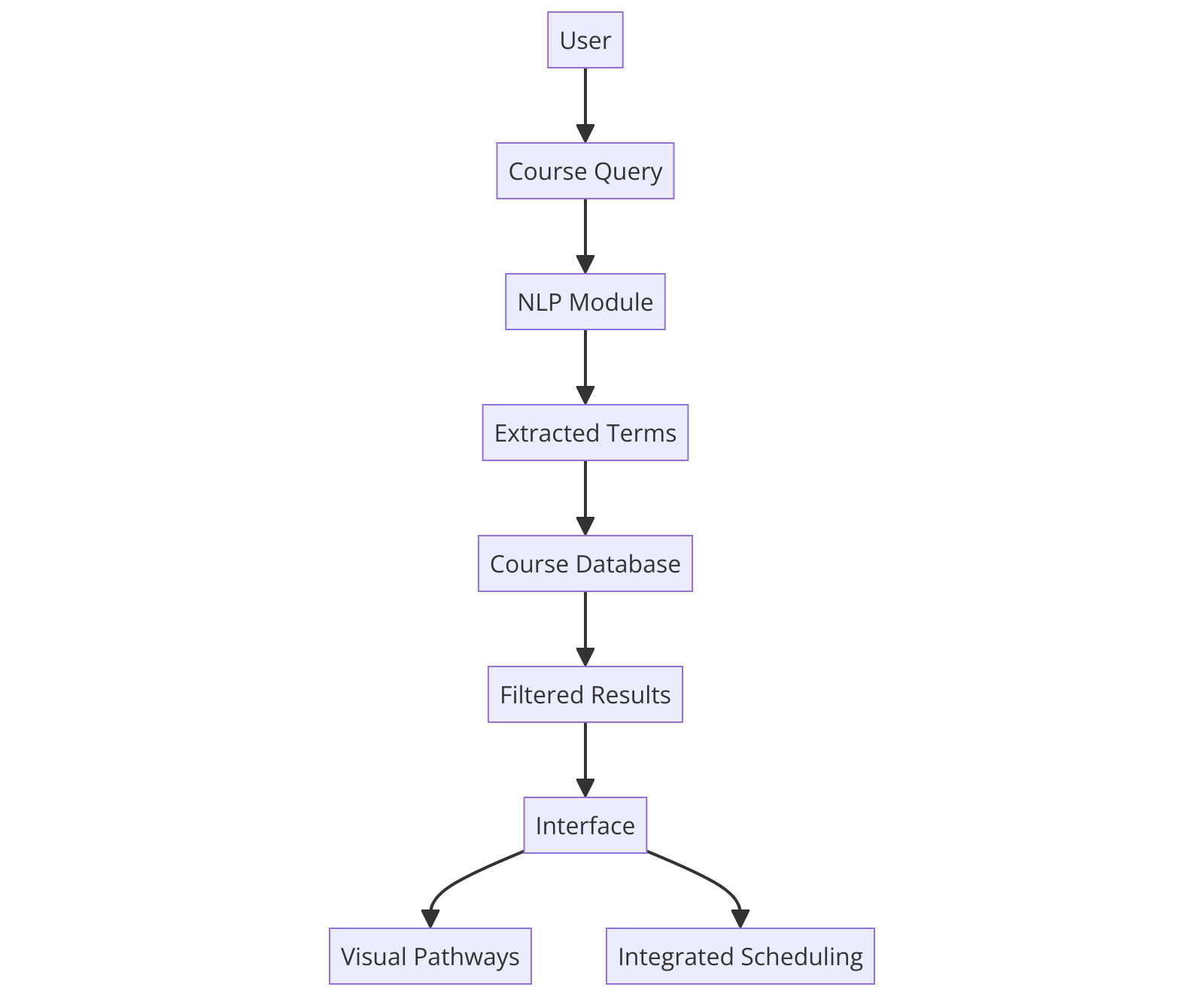
8. Verification and Validation
Test 1: Ensure that the course recommendation matches the user query in terms of relevance and accuracy.
Test 2: Verify that the user interface is user-friendly and meets the usability requirements.
Test 3: Validate that user data is handled securely and in compliance with privacy standards.
Test 4: Confirm that the user registration and login processes are secure and function as expected.
Test 5: Ensure that university officials can access the data dashboard and that the displayed information is accurate and up-to-date.